Summary
- I. Install Kodi
- II. Add the official Catch-Up TV & More repository
- Catch-Up TV & More settings
- Need help to install?
I. Install Kodi
Go to https://kodi.tv/download and go down to the Choose your weapon section to select your operating system.
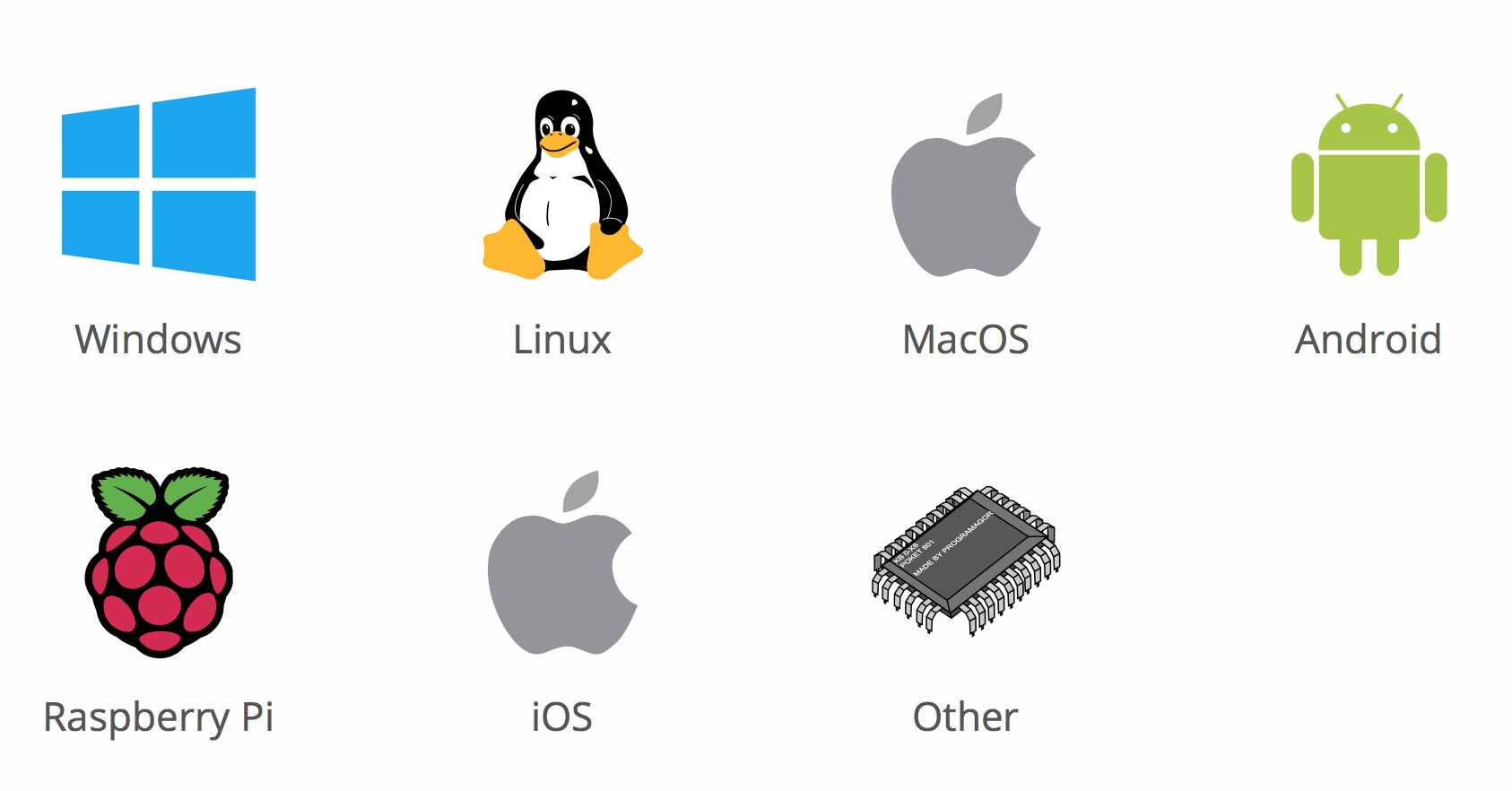
Download Kodi and install it on your computer. Launch it for the first time to make the first settings such as the language of the interface. There are a lot of tutorials on the internet explaining how to configure Kodi.
II. Add the official Catch-Up TV & More repository
The plugin is available by default in the Kodi extension library, however the process of submitting updates to the Kodi team is slow. This delay often causes a considerable gap between the version available on the official repository and the latest version of the plugin available on GitHub.
To allow you to always have the latest available version of Catch-Up TV & More we provide an official repository for the plugin. This repository always contains the latest version of the plugin and allows Kodi to automatically update Catch-Up TV & More without any intervention on your part.
1. Add the source to add the official repository
Go to the Kodi settings.
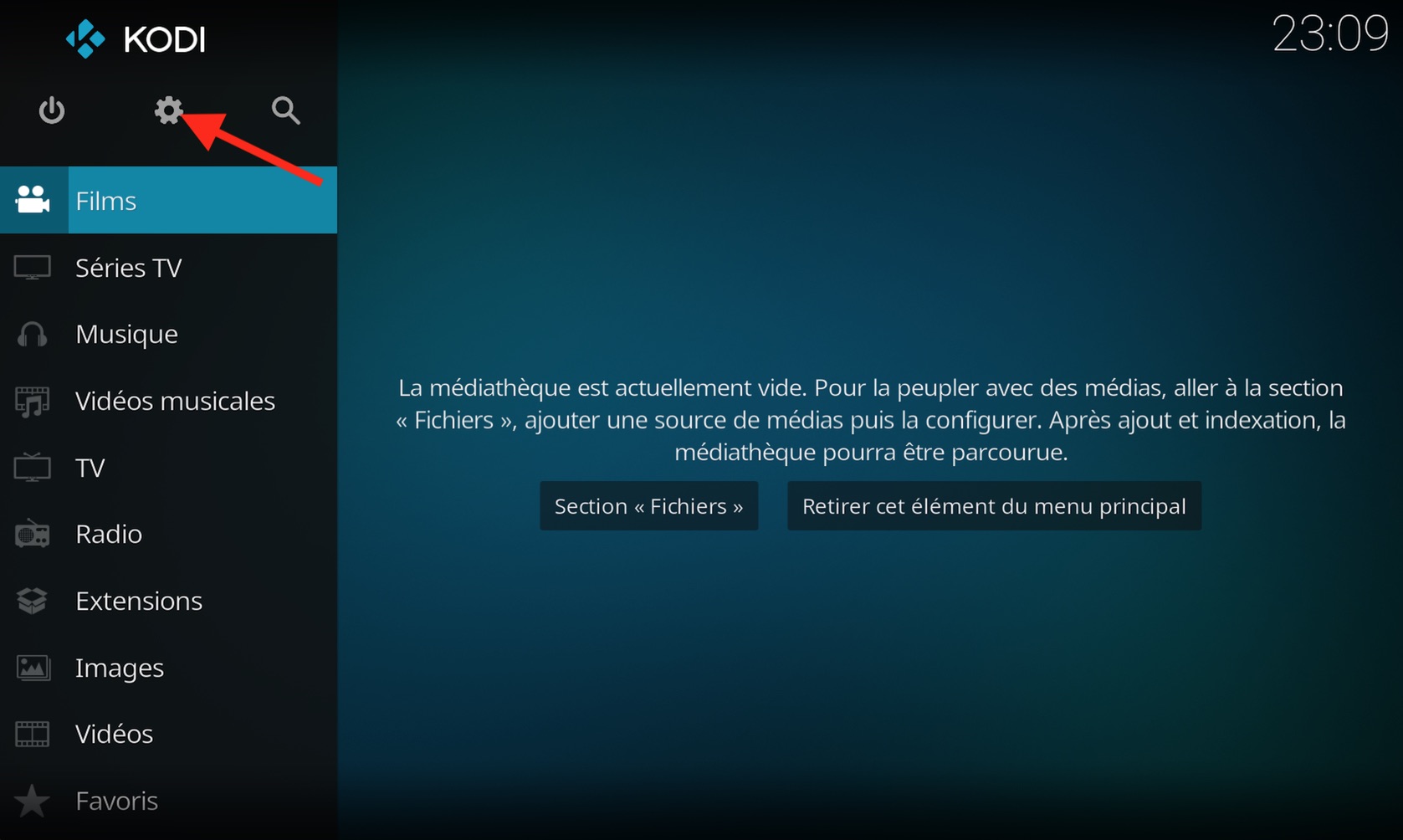
Then in File Manager.
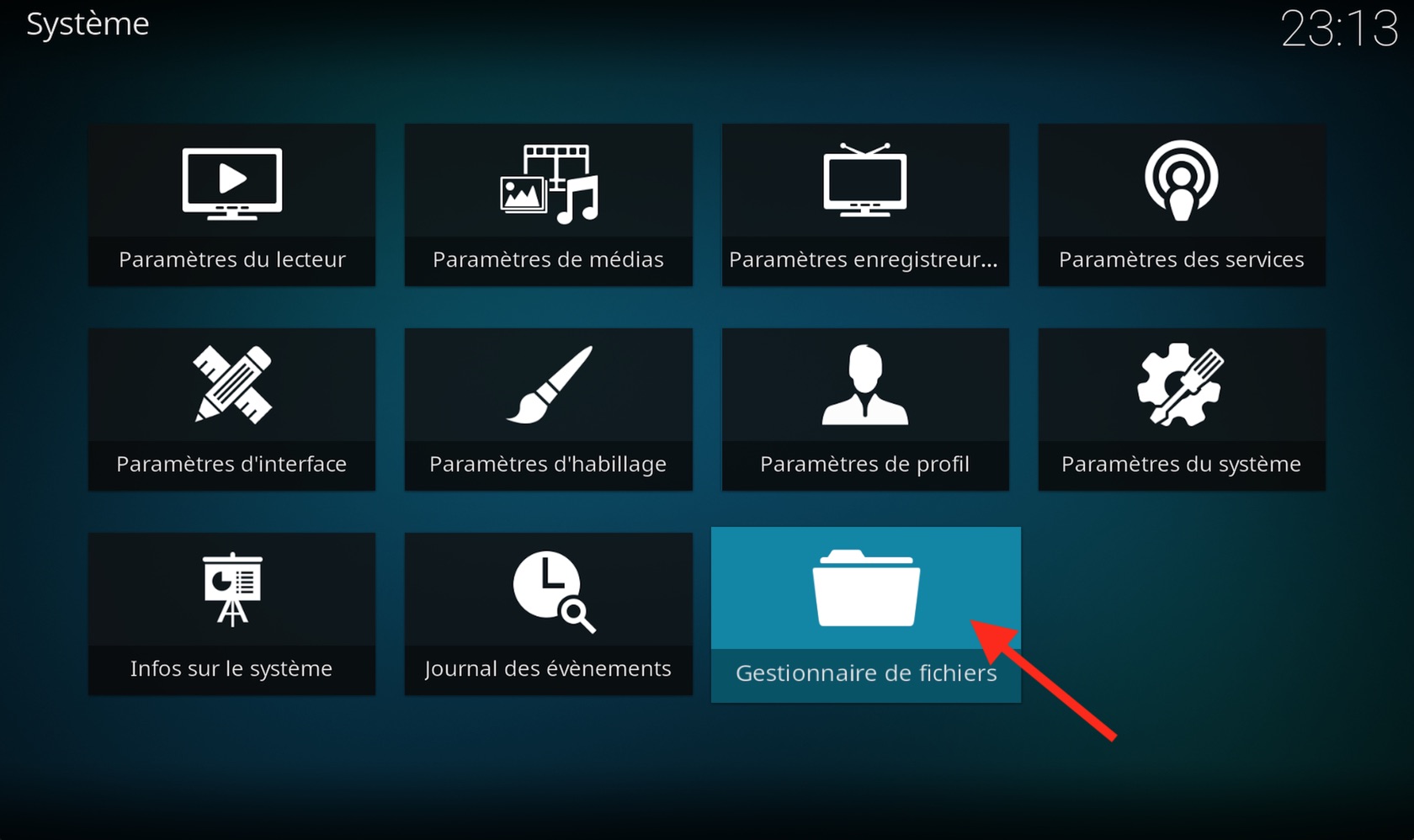
Choose Add source and fill in the fields as shown in the image:
- URL: https://catch-up-tv-and-more.github.io/repo/
- Name: Catch-Up TV & More source
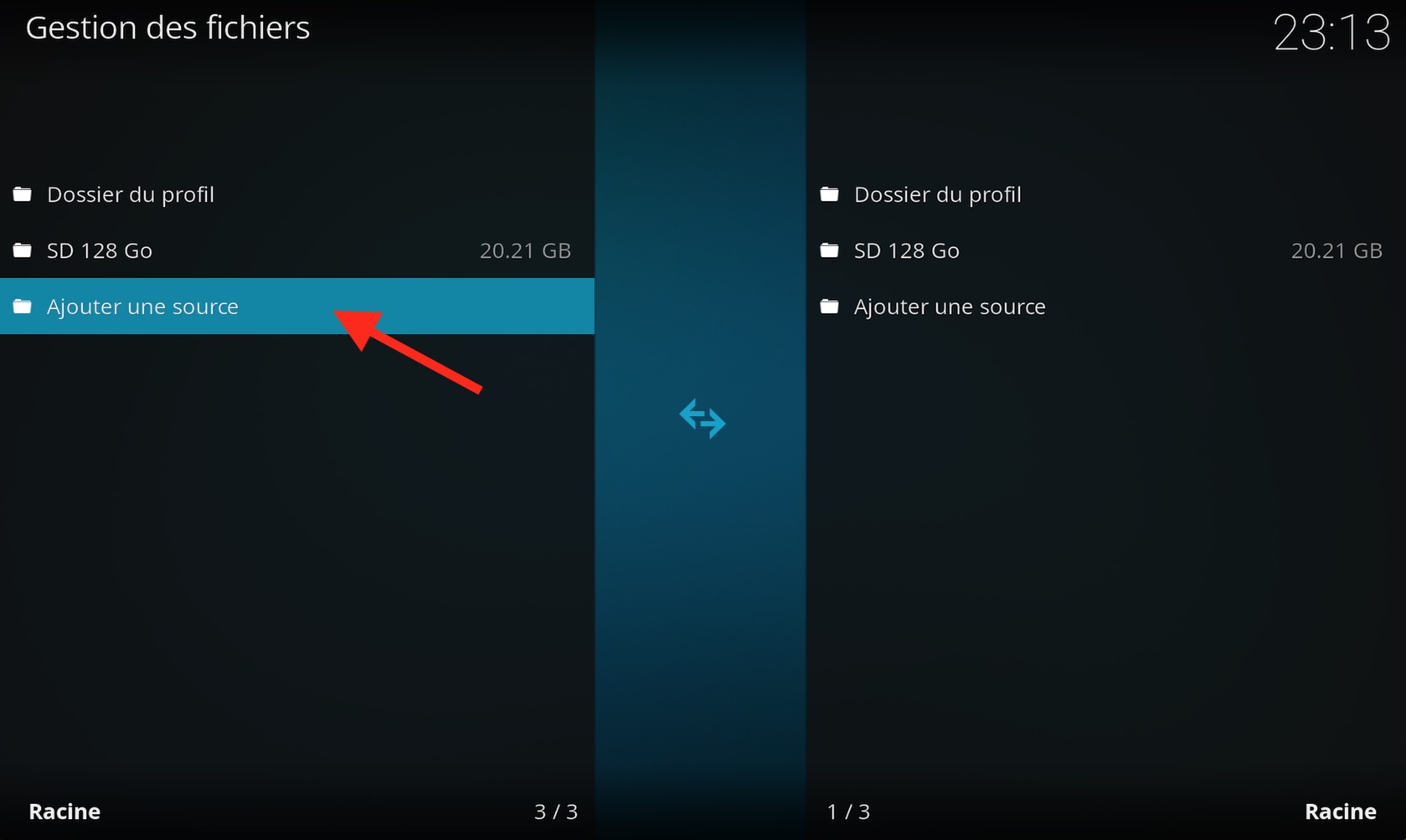
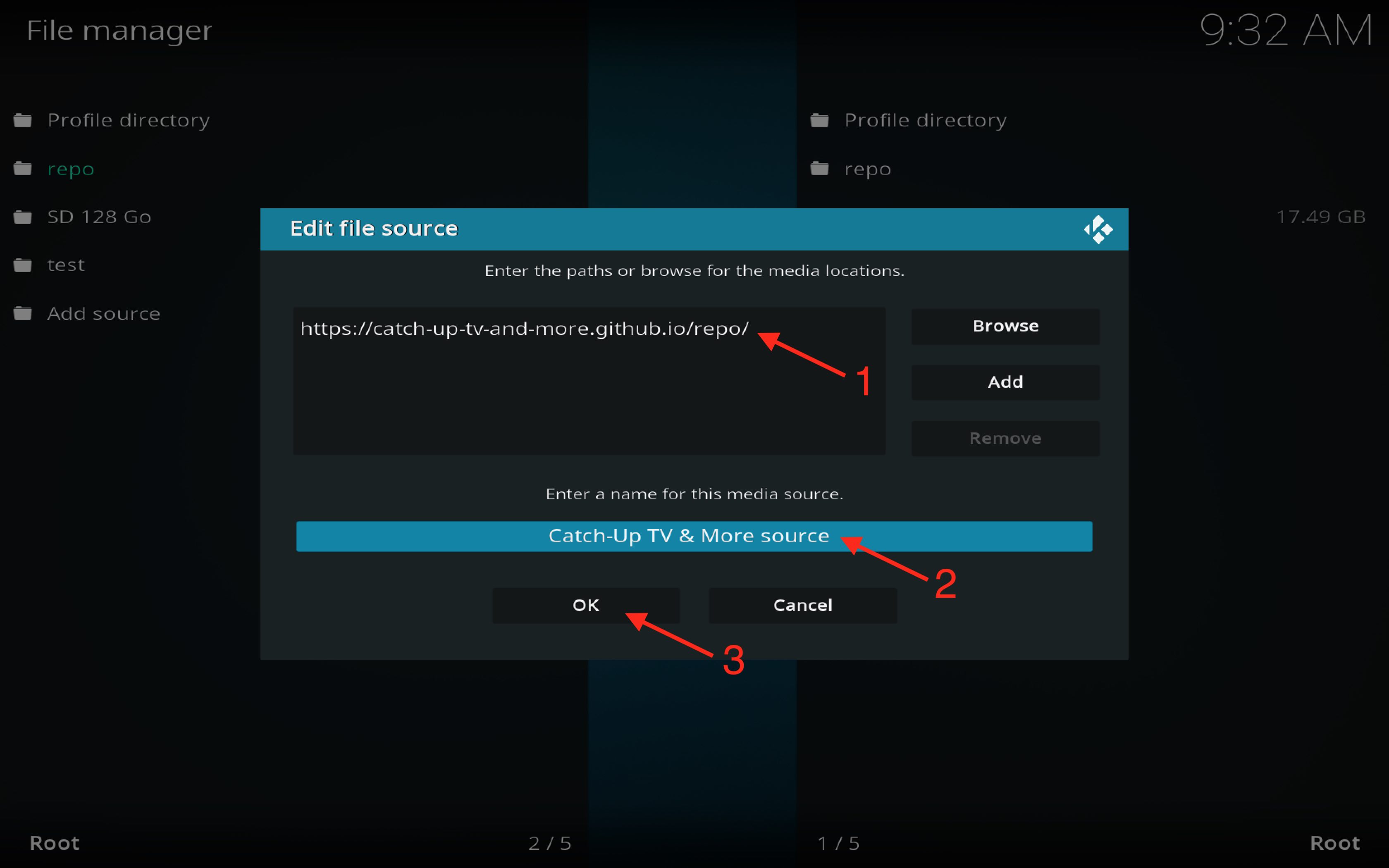
2. Install the official Catch-Up TV & More repository
Allow Unknown sources.
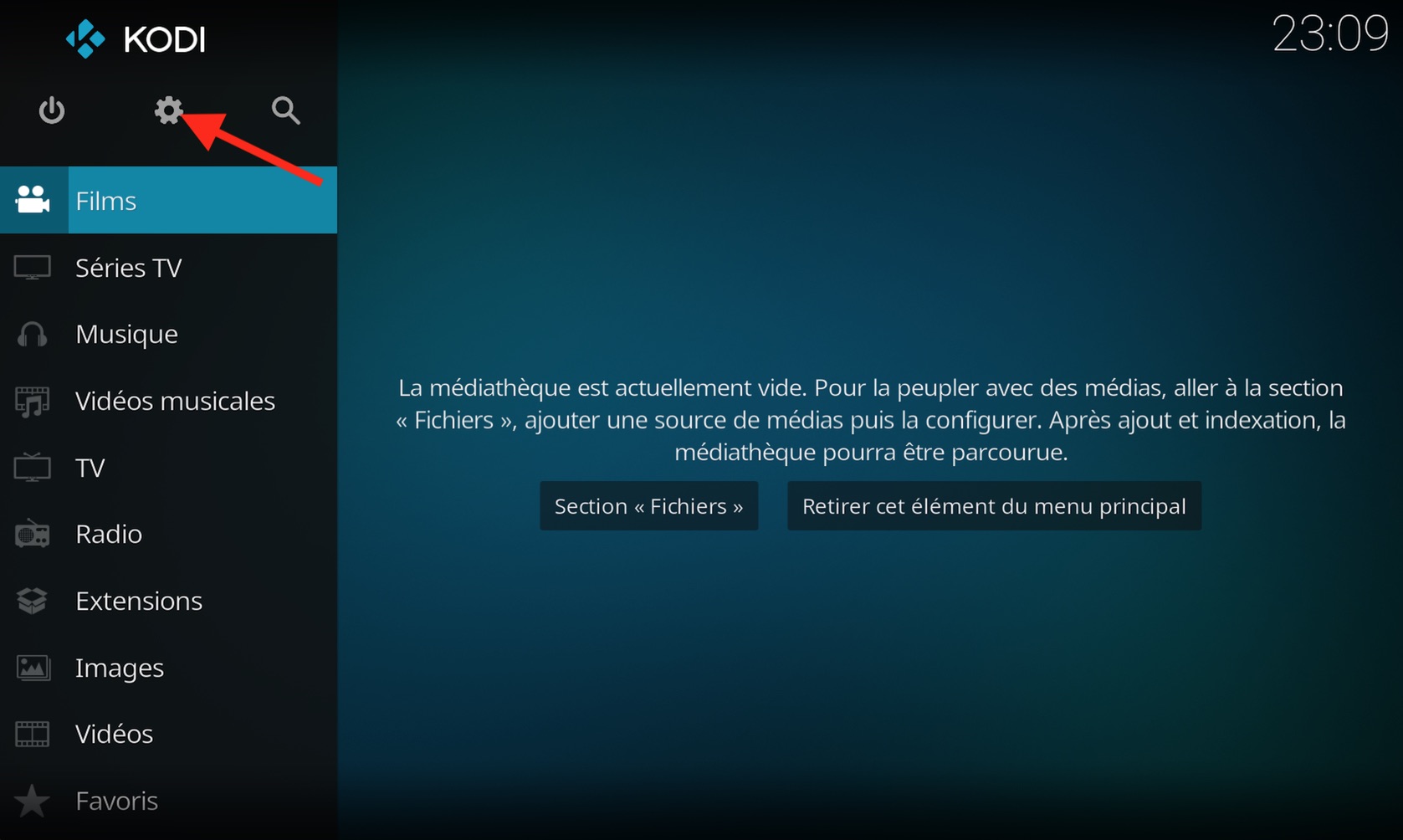

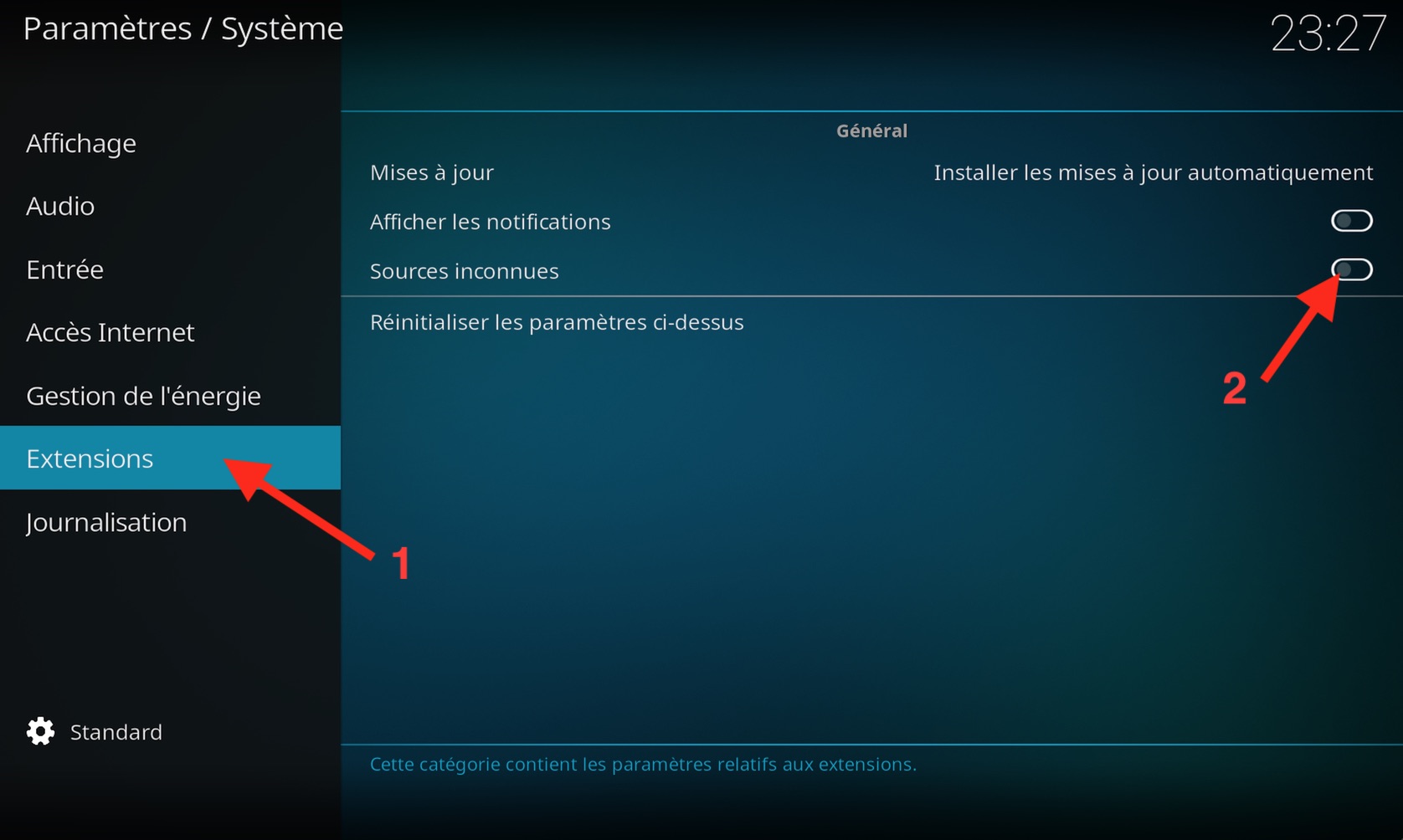
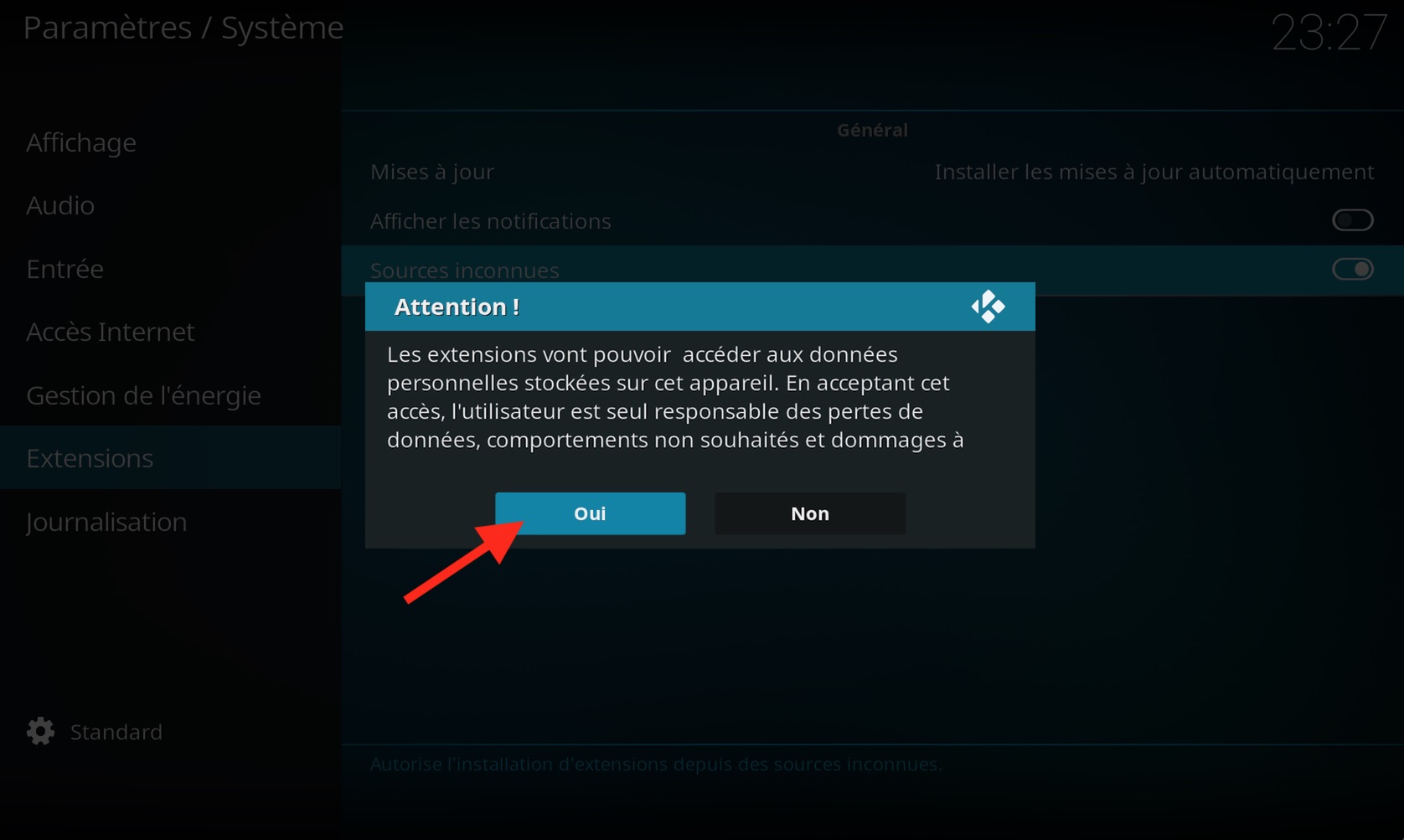
Install the repository from the zip file.
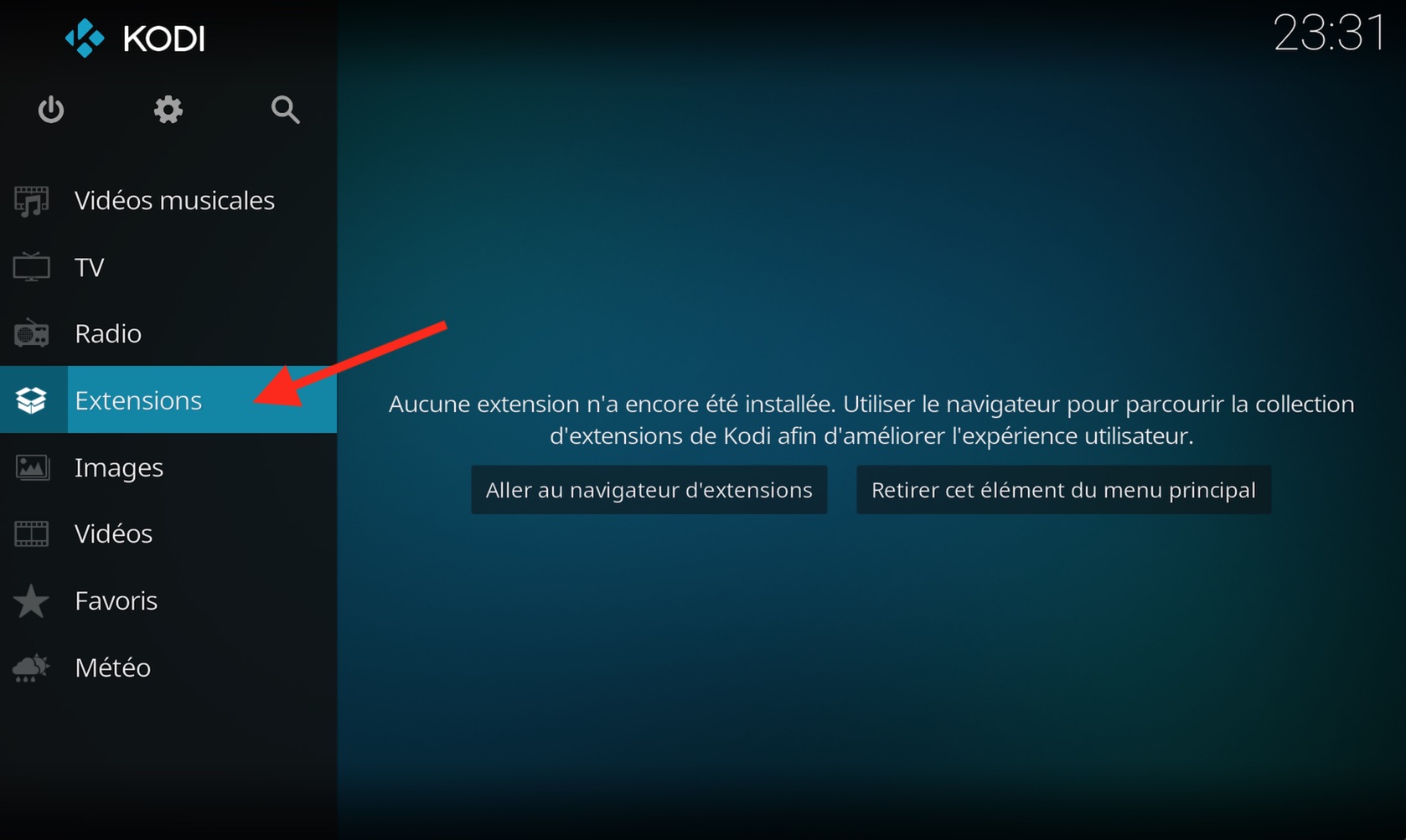
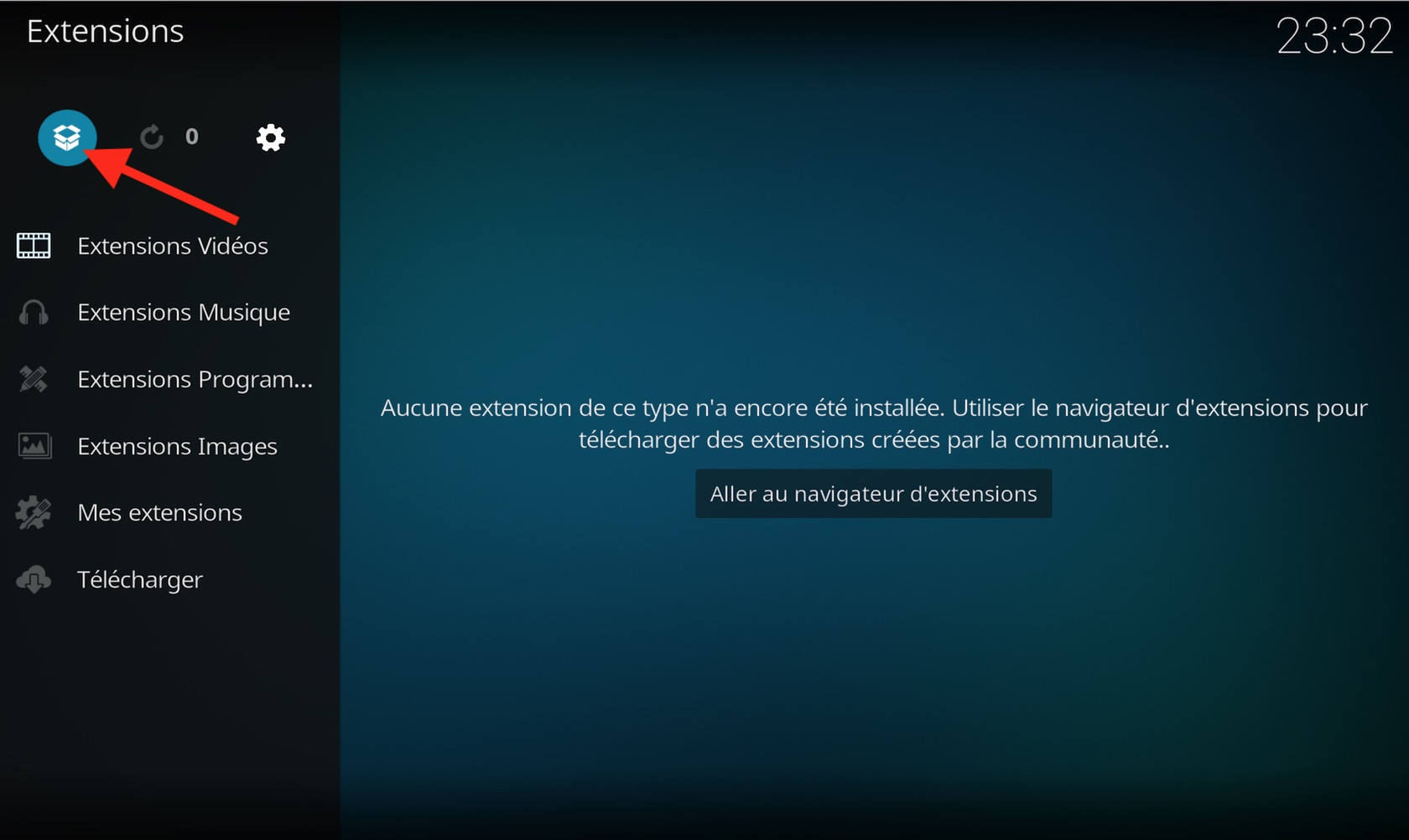
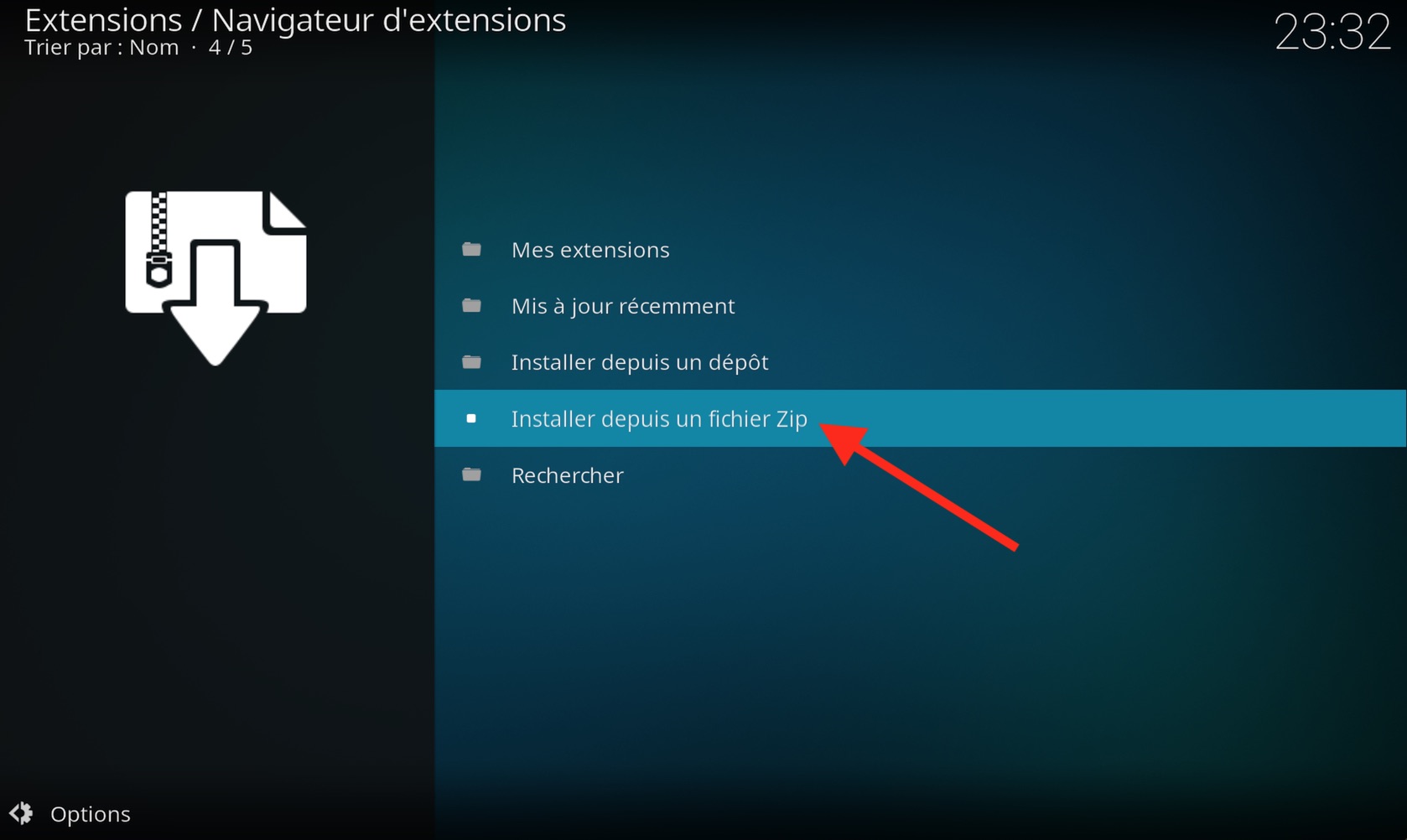
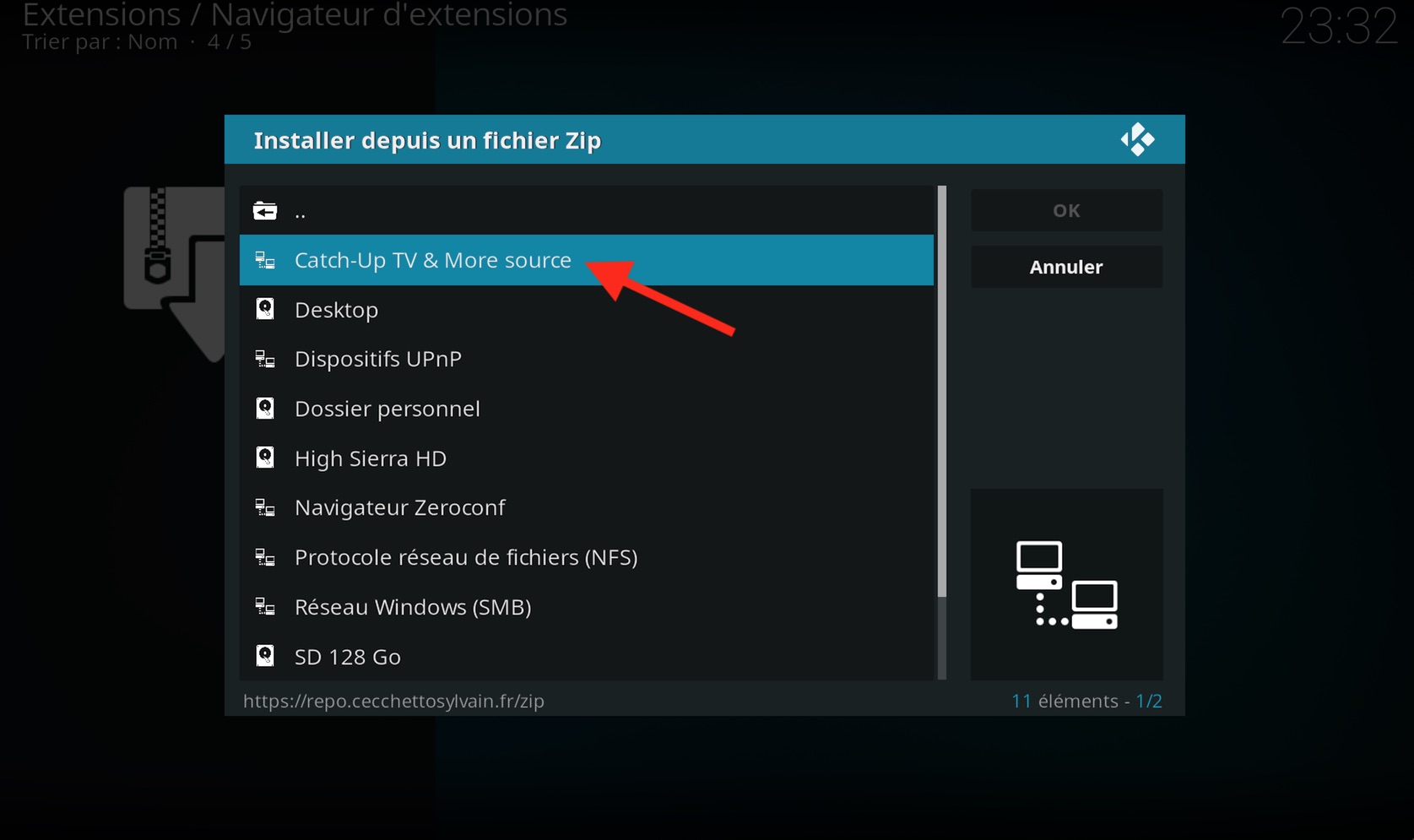
Choose between the stable and beta distribution channel.
If you choose the beta channel, Catch-Up TV & More will be updated automatically each time the plugin code is changed to Github. It means that you will always have the latest version and the latest bug fixes/improvements. However you are also exposed to various bugs and instabilities because the latest improvements of beta versions are not fully tested.
The stable channel only contains the major versions of the plugin ensuring you a better stability. However the frequency of updates is less important than the beta channel.
The
stablechannel corresponds to themasterbranch of the GitHub repository while thebetachannel corresponds to thedevbranch.
3. Install Catch-Up TV & More from the official repository
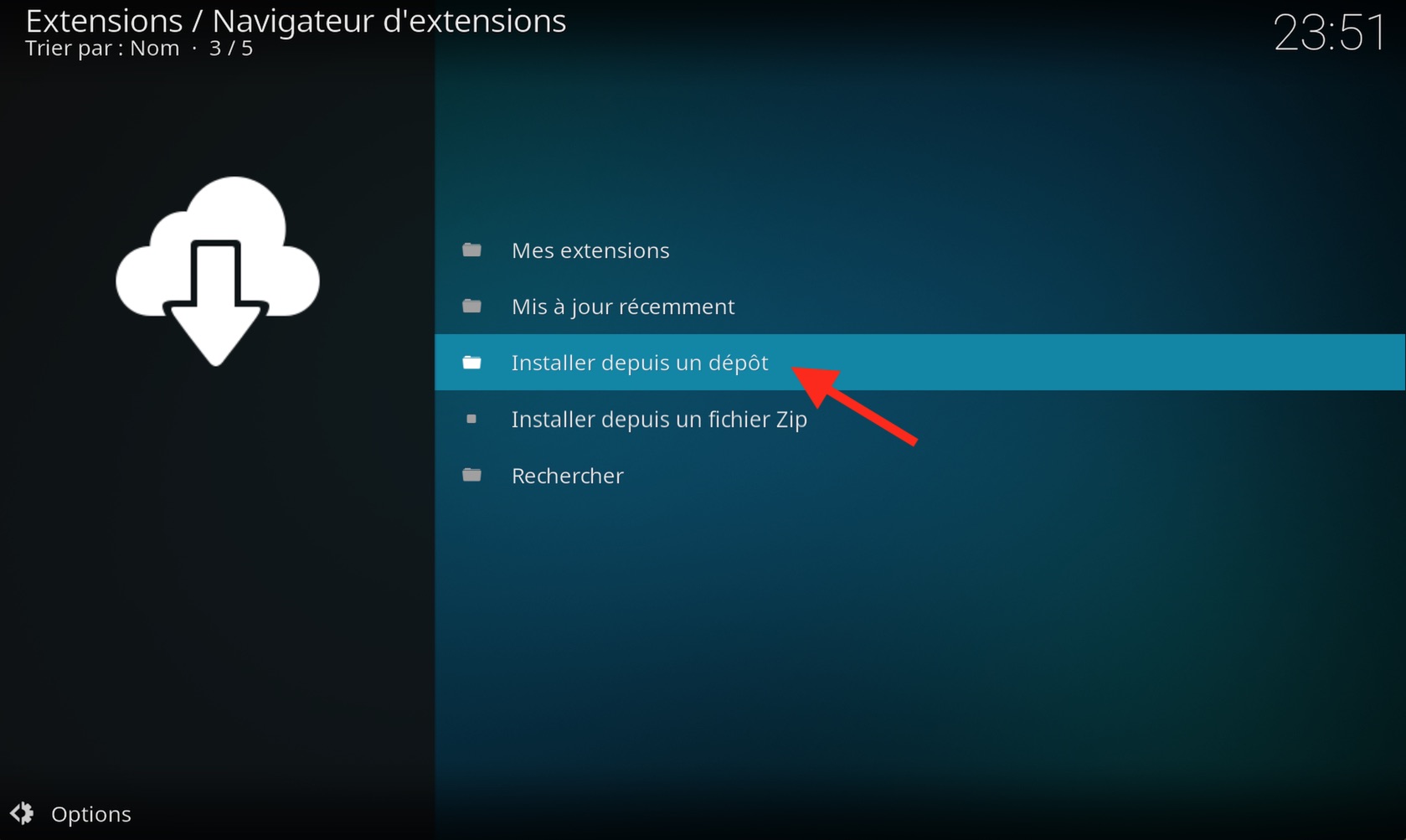
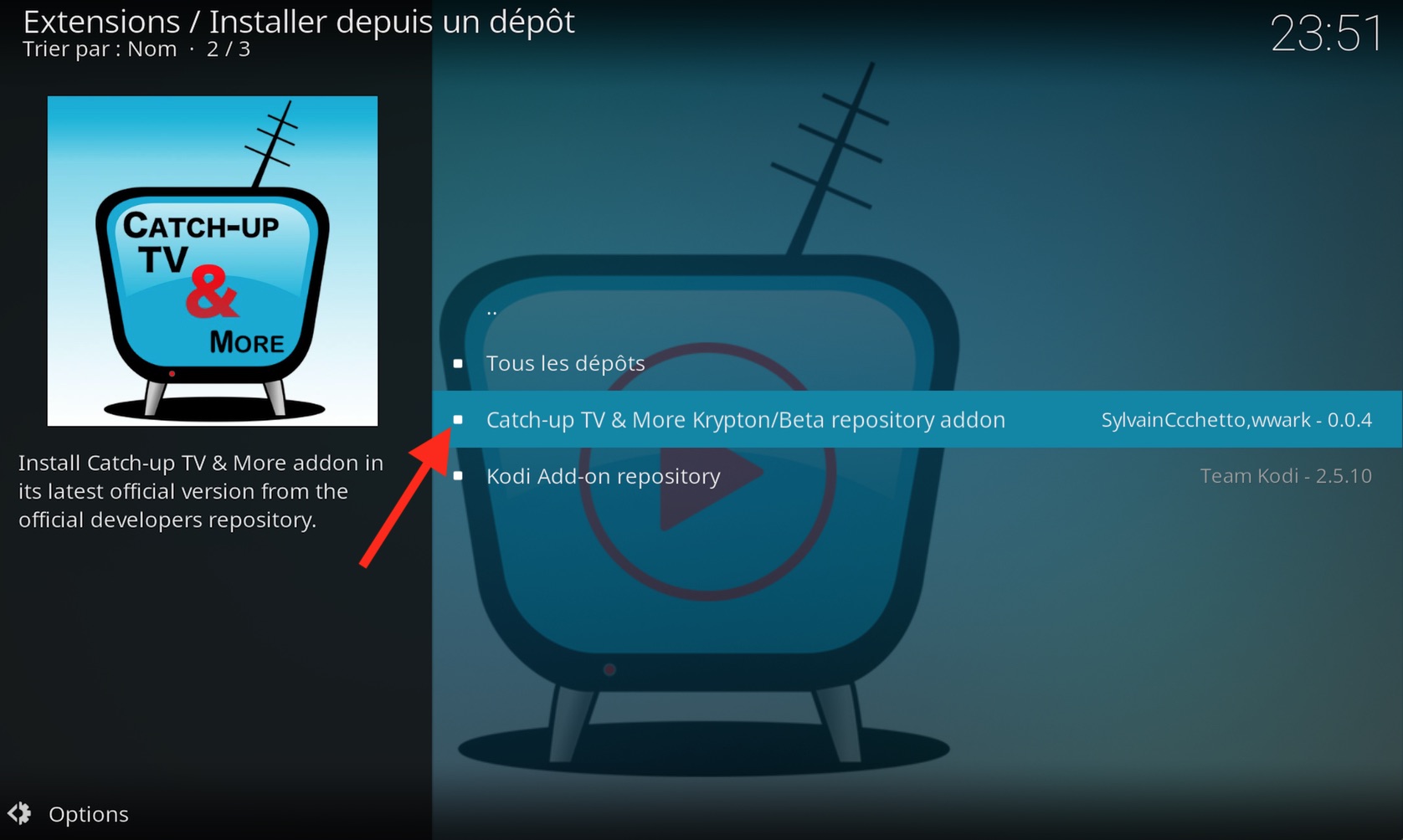
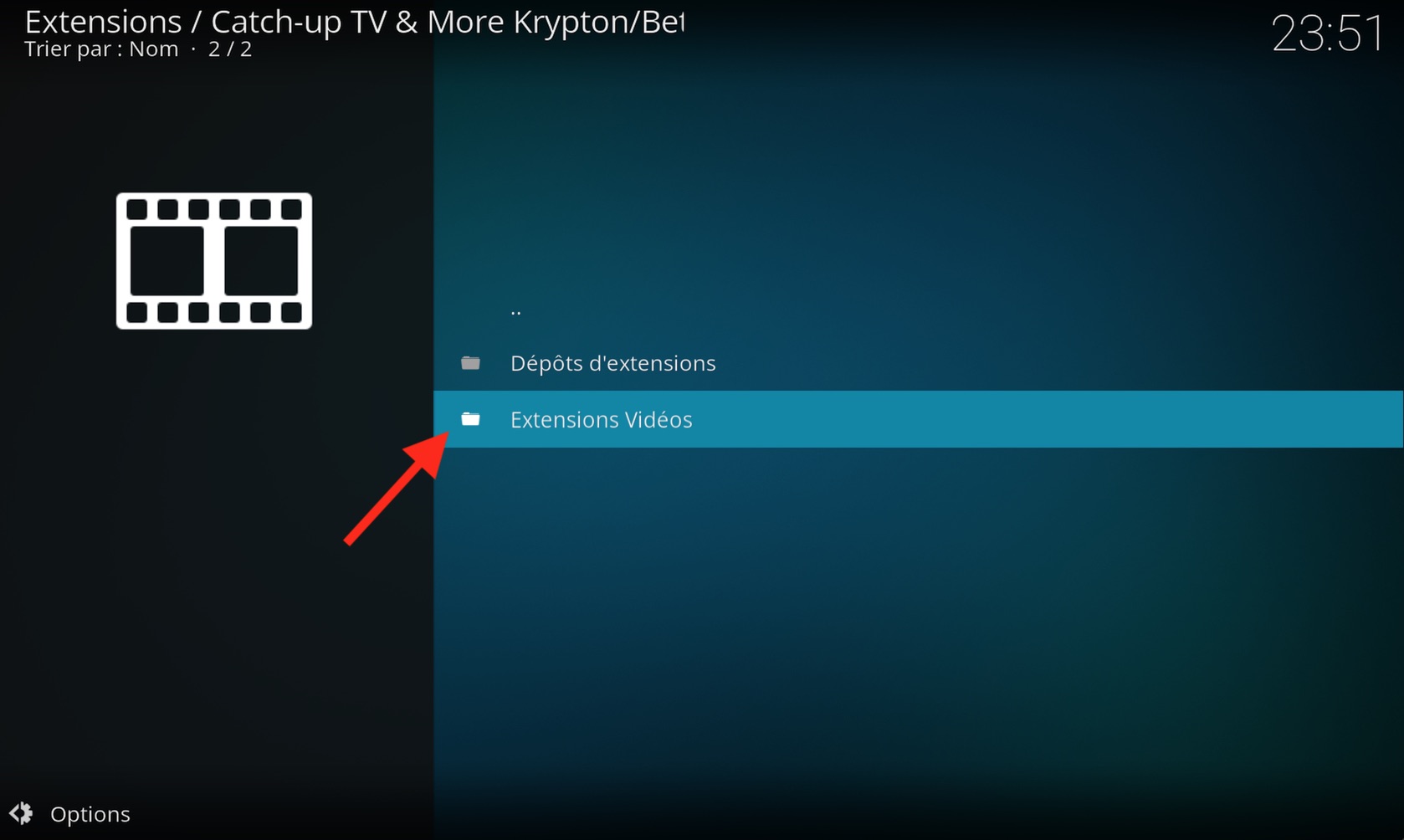
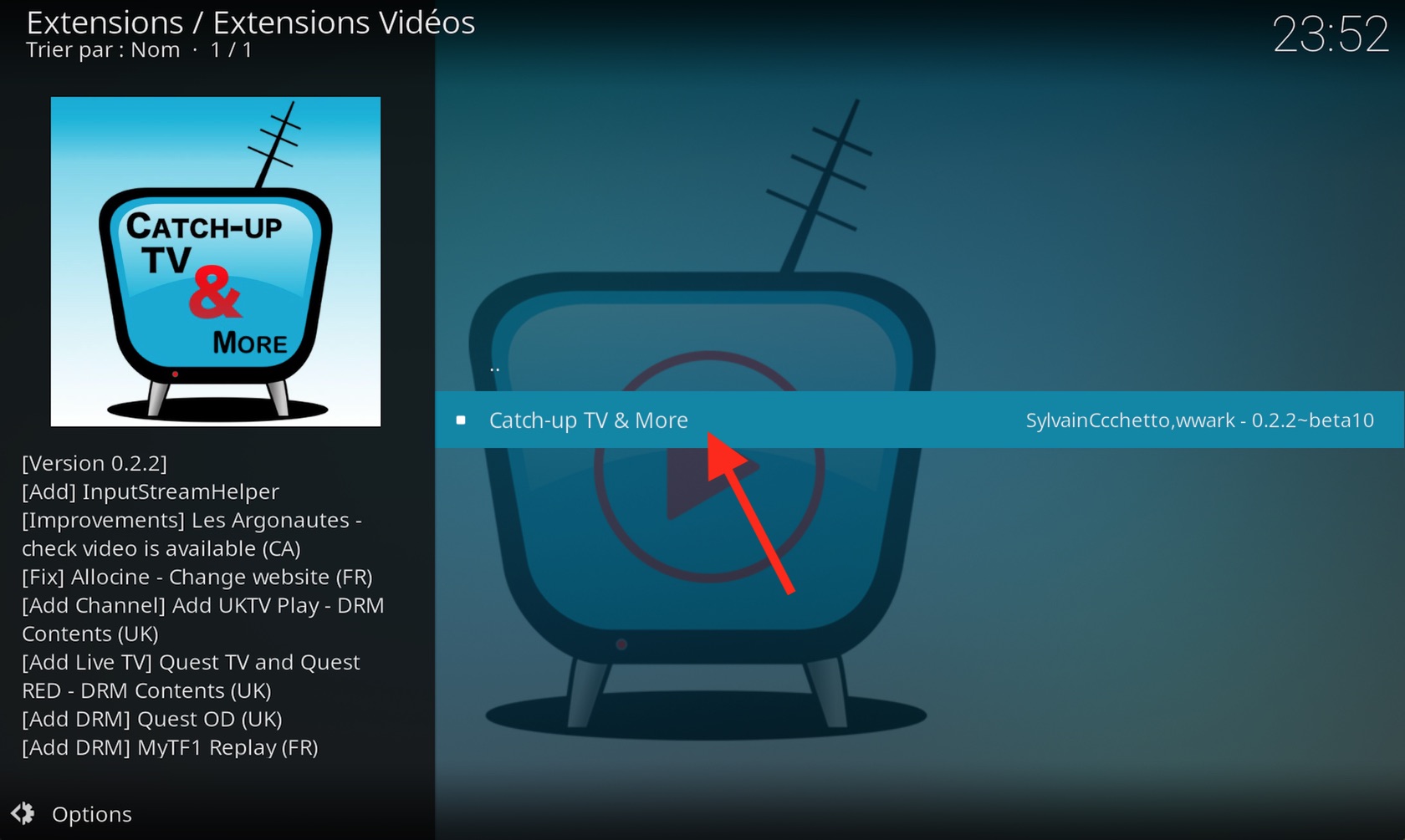

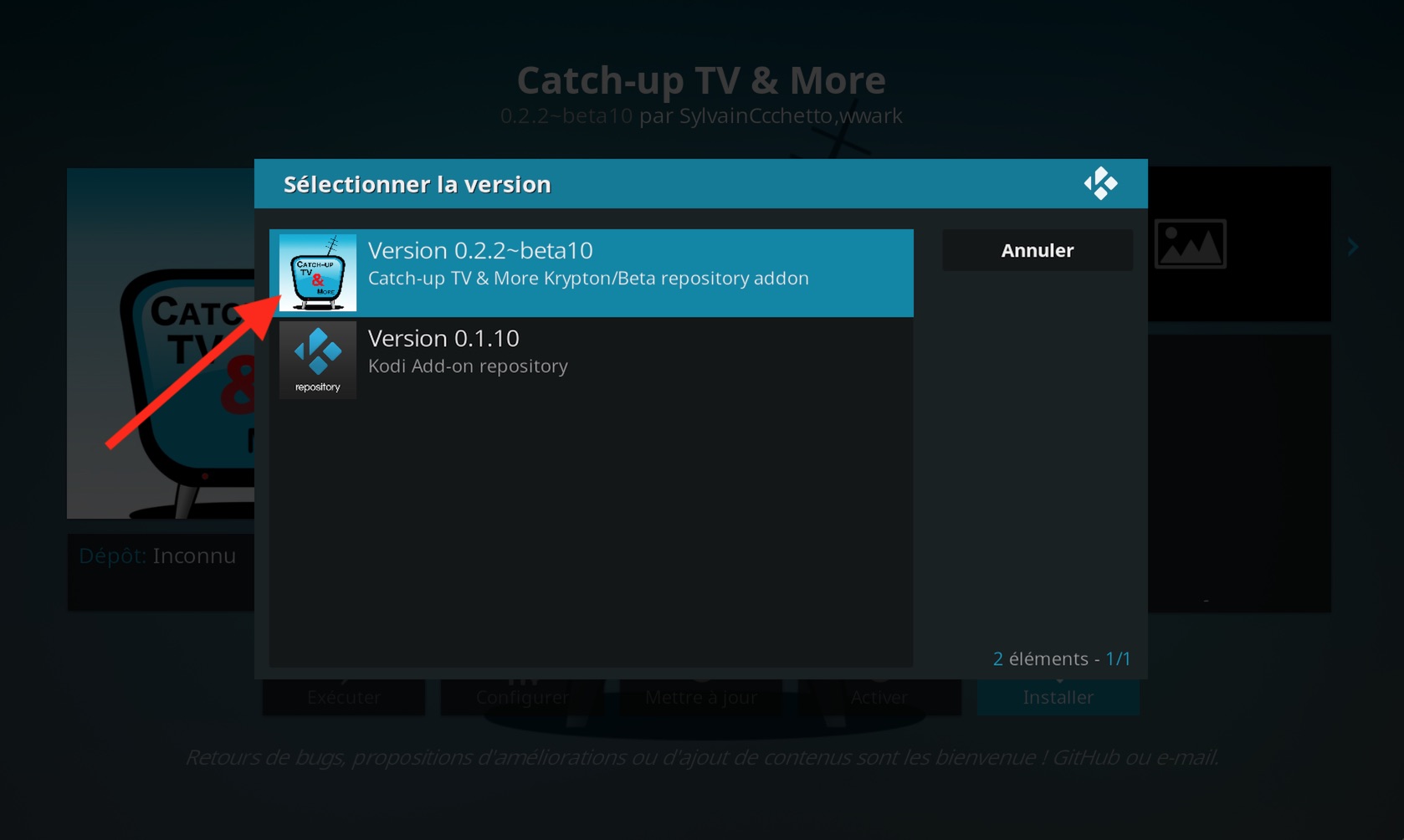
Wait during dependencies installation and the plugin installation.
You can now access the plugin from the Kodi Add-ons menu. The plugin will be updated automatically by Kodi.
Catch-Up TV & More settings
Do not forget to take a look at the various plugin settings.
You can for example:
- Hide countries or channels
- Choose the video qualities
- Set up downloads
- Enter user accounts for some channels
- …
In addition, by opening the context menu from a menu item (right-click or c on the keyboard) you can:
- Move up or down the selected item in the menu
- Download a video
- Connect your VPN with OpenVPN
Need help to install?
Contact us by mail or visit the official plugin forum.